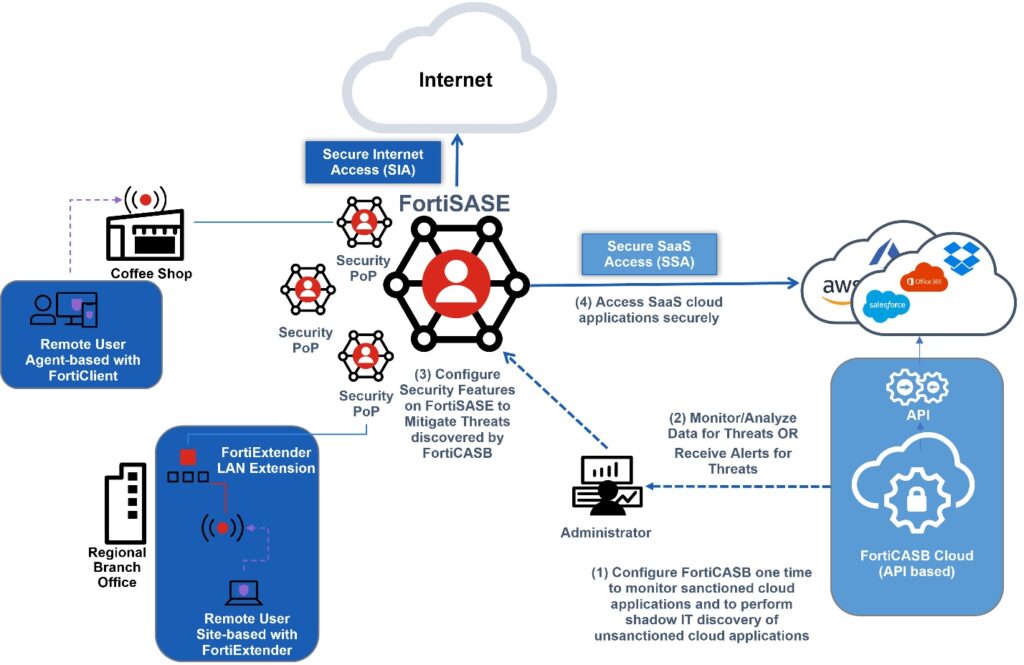Fortinet SaaS is a cloud-based security solution that provides secure remote access to applications and resources. It is a zero-trust security model that verifies user identity and device security before granting access. Fortinet SaaS is a simple and easy-to-use solution that can be deployed quickly and easily. It is a scalable solution that can support businesses of all sizes.
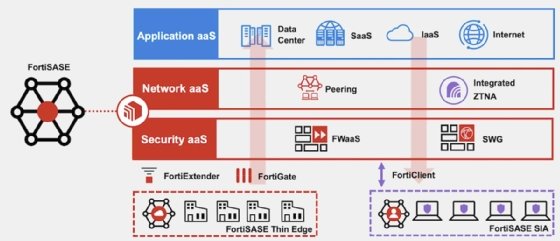
Benefits of Fortinet SaaS
Fortinet SaaS offers a number of benefits, including:
- Improved security: Fortinet SaaS uses a zero-trust security model to verify user identity and device security before granting access. This helps to protect your network from unauthorized access and malicious attacks.
- Simplified management: Fortinet SaaS is a cloud-based solution, which means that there is no need to install or manage any hardware or software on your premises. This simplifies the management of your security solution and frees up your resources so that you can focus on other tasks.
- Increased flexibility: Fortinet SaaS allows users to access your network from anywhere, on any device. This gives users the flexibility to work from anywhere, without sacrificing security.
- Reduced costs: Fortinet SaaS is a subscription-based service, which means that you only pay for the resources that you use. This can help to reduce your overall security costs.
Use cases for Fortinet SaaS
Fortinet SaaS can be used in a variety of use cases, including:
- Remote access: Fortinet SaaS can be used to provide secure remote access to applications and resources for employees, contractors, and partners. This allows users to work from anywhere, without sacrificing security.
- Cloud security: Fortinet SaaS can be used to protect your cloud-based applications and resources from unauthorized access and malicious attacks.
- Compliance: Fortinet SaaS can help you to comply with a variety of industry regulations, such as HIPAA, PCI DSS, and GDPR.
How Fortinet SaaS works
Fortinet SaaS works by creating a secure tunnel between the user’s device and the FortiGate Cloud. The FortiGate Cloud then verifies the user’s identity and device security before granting access to the requested applications and resources.
Fortinet SaaS features
Fortinet SaaS includes a number of features, including:
- Zero-trust security: Fortinet SaaS uses a zero-trust security model to verify user identity and device security before granting access. This helps to protect your network from unauthorized access and malicious attacks.
- Cloud-based delivery: Fortinet SaaS is a cloud-based solution, which means that there is no need to install or manage any hardware or software on your premises. This simplifies the management of your security solution and frees up your resources so that you can focus on other tasks.
- Broad application support: Fortinet SaaS supports a wide range of applications, including both cloud-based and on-premises applications. This gives you the flexibility to deploy Fortinet SaaS in any environment.
- Granular access control: Fortinet SaaS allows you to create granular access control policies to control which users and devices can access which applications and resources. This helps to protect your sensitive data and applications from unauthorized access.
- Security monitoring and reporting: Fortinet SaaS provides real-time security monitoring and reporting to help you identify and respond to security threats quickly.
Conclusion
Fortinet SaaS is a powerful and versatile security solution that can be used to protect your network from unauthorized access, malicious attacks, and compliance violations. It is a simple and easy-to-use solution that can be deployed quickly and easily. Fortinet SaaS is a scalable solution that can support businesses of all sizes.
Additional information
Here are some additional details about Fortinet SaaS:
- Deployment options: Fortinet SaaS can be deployed in a variety of ways, including:
- Cloud-to-cloud: This is the simplest deployment option, where both the FortiGate Cloud and the applications and resources that you want to protect are hosted in the cloud.
- On-premises to cloud: This deployment option is used when you have some applications and resources that are hosted on-premises. In this case, the FortiGate Cloud will be deployed on-premises and will connect to the FortiGate Cloud.
- Hybrid: This deployment option is used when you have a mix of cloud-based and on-premises applications and resources. In this case, the FortiGate Cloud will be deployed in both the cloud and on-premises.
- Pricing: Fortinet SaaS is a subscription-based service. The pricing is based on the number of users and the features that you require.
- Support: Fortinet SaaS is backed by Fortinet’s global support team. This means that you can get
How to troubleshoot installation misconfigurations for Fortinet SaaS
If you are having problems installing Fortinet SaaS, or if you believe that your installation is misconfigured, you can follow these steps to troubleshoot the problem:
- Check the logs: Collect logs from the FortiGate Cloud and the endpoint to help troubleshoot the problem. You can find more information on how to collect logs in the Fortinet documentation.
- Check the Fortinet SaaS FAQ: The Fortinet SaaS FAQ contains a wealth of information on troubleshooting Fortinet SaaS.
- Search the Fortinet community forum: The Fortinet community forum is a great resource for troubleshooting Fortinet products. You can search the forum for information on your specific problem or post a question.
- Contact Fortinet support: If you are still having problems, you can contact Fortinet support for assistance.
Here are some specific troubleshooting tips for common installation misconfigurations:
- Invalid ZTNA certificate: This error can occur if the ZTNA certificate on the endpoint is not valid or if it does not match the ZTNA certificate on the FortiGate Cloud. To troubleshoot this problem, you can try the following:
- Make sure that the ZTNA certificate on the endpoint is valid. You can check the validity of the certificate by opening the FortiClient application and clicking on the Settings tab.
- Make sure that the ZTNA certificate on the endpoint matches the ZTNA certificate on the FortiGate Cloud. You can check the ZTNA certificate on the FortiGate Cloud by going to Security > Zero Trust Network Access > Certificates.
- If you are still having problems, you can try regenerating the ZTNA certificate on the endpoint.
- ZTNA policy mismatch: This error can occur if the ZTNA policy on the FortiGate Cloud does not match the ZTNA policy on the endpoint. To troubleshoot this problem, you can try the following:
- Make sure that the ZTNA policy on the FortiGate Cloud matches the ZTNA policy on the endpoint. You can check the ZTNA policy on the FortiGate Cloud by going to Security > Zero Trust Network Access > Policies. You can check the ZTNA policy on the endpoint by opening the FortiClient application and clicking on the Settings tab.
- If you are still having problems, you can try exporting the ZTNA policy from the FortiGate Cloud and importing it into the FortiClient application on the endpoint.
- ZTNA tags not synchronized: This error can occur if the ZTNA tags on the FortiGate Cloud are not synchronized with the ZTNA tags on the endpoint. To troubleshoot this problem, you can try the following:
- Make sure that the ZTNA tags on the FortiGate Cloud are synchronized with the ZTNA tags on the endpoint. You can check the ZTNA tags on the FortiGate Cloud by going to Security > Zero Trust Network Access > Tags. You can check the ZTNA tags on the endpoint by opening the FortiClient application and clicking on the Settings tab.
- If you are still having problems, you can try refreshing the ZTNA tags on the endpoint.
- FortiClient not installed correctly: This error can occur if FortiClient is not installed correctly on the endpoint. To troubleshoot this problem, you can try the following:
- Make sure that FortiClient is installed correctly on the endpoint. You can check the FortiClient installation by opening the Control Panel and clicking on Programs and Features.
- If FortiClient is not installed correctly, you can try reinstalling it.
- Network connectivity issues: This error can occur if there is a network connectivity issue between the endpoint and the FortiGate Cloud. To troubleshoot this problem, you can try the following:
- Make sure that there is a network connectivity issue between the endpoint and the FortiGate Cloud. You can check the network connectivity by pinging the FortiGate Cloud from the endpoint.
- If there is a network connectivity issue, you can try resolving the issue or using a different network connection.
If you are still having problems installing Fortinet SaaS, or if you believe that your installation is misconfigured, you can contact P J Networks Pvt Ltd support for assistance.